10 things that can destroy your computer

Last Updated on March 24, 2024 by Darron Dennis
Computers are built to last not necessarily for a life time but at-least to exceed its life span. Unfortunately, most computers are being replaced or frequently visiting a technician because it’s being mishandled by the owners. Unknowingly, there are several things that destroy your computer slowly or even immediately after purchase.
There are certain things we do with our computers that exposes them to danger and gives rise to system failure. These habits will be dealt with shortly, and i’ll encourage you pay attention to the one or more you might be doing.
Table of Contents
10 things that can destroy your computer
-
Moving your laptop carelessly Can Destroy your computer

Most people do this and you might be doing it right now. If your computer doesn’t include a solid-state drive (SSD), try moving it with care. The mechanical hard disk drive (HDD) can be damage if it’s rattled too much while it’s active because it has many moving parts that break easily. And as a result, you’ll lose all your data.
If your computer uses a mechanical hard drive, its best to use it on a desk or a stationary position. And if you must move it around, it best you shutdown the computer before you do so. If you find yourself always replacing the hard drive on your laptop computer, then if you don’t want to destroy your computer, it’s better you switch to an SSD hard-drive or be more carefully while moving your computer around.
-
Using Your Laptop on a Plush Surface can Destroy Your Computer

Leaving your computer on a plush surface can give rise to overheating and we all know the effect of heat on computers. If your computer gets too hot, it reduces the lifespan of the hardware inside, like your processor, fans, battery and it also makes your computer loud and sizzling to touch.
Laptops, require lots of care. Their portability leads to a lot of bad habits, like putting it on a blanket or other plush surface. This blocks airflow under the laptop (where the rubber feet usually raise it up off a desk), and potentially through the laptop (if the blanket covers the fan vents) which then destroy the computer. When possible, use your laptop on a flat surface, or at least make sure your lap is free of blankets and other things that can block airflow. Lap desks are a good way to ensure things stay cool.
For desktop computers, the solution is very simple: Just clean out the dust once in a while with some compressed air, and keep it out of any small cabinets. You want air to flow freely through your computer, not get trapped in a tight space. You can also prevent dust by keeping it off the ground and putting filters on your intake fans.
Other than that, the same rules apply to laptops as desktops: Don’t leave it in hot places (like a car on a sunny day) and clean it out with some compressed air once in a while. If you can keep it dust-free, you’ll keep the components running well for a long time.
-
Roll the cables properly

Do not leave your computer cables dangling or twisted all around. Take time to fold them make sure they are well arranged. Leaving cables to fly around or twisted can result to open circuit or short circuit fault thereby leading to a serious power problems on your laptop or desktop computer. When cables fly around and it’s been kicked off the wall socket all the time, it can destroy your computer by causing electric surge.
-
Don’t keep your laptop plugged in all day.

Although, Technically speaking you can’t overcharge a laptop battery because modern models use lithium-ion batteries. However, the micro-controller that keeps the battery from overcharging can be damaged. In this case, a nonstop power charge will overheat the battery. Thereby damaging it. But for those who use an old model laptop, its best not to plug your laptop all day. Once its full remove the charger and recharge when it goes down. Beware, overcharging can destroy your computer.
-
Keep your laptop away from magnets

Magnet can cause magnetic disturbances in any electronic device and can even result to data lose in computers. So make sure that powerful magnets are nowhere near your device to prevent data loos. Therefore any magnet substance can destroy your computer when placed too close to it.
-
Keeping liquids near your laptop.

We are all aware of the damage any liquid can cause to a computer. Since most of these laptops are not waterproof, therefore we should put away liquid substances while using your laptop. However, a hot beverage can do harm even if you don’t spill a drop. Don’t put hot cups on the closed lid — it may damage the screen matrix. So in other not to destroy your computer, keep liquids off them.
-
Shutting Down your Computer Indiscriminately

Don’t leave your laptop running if you don’t use it during the day. The nonstop work wears out the hard drive and damages the cooling system as well. If you use the device several times a day, use the Sleep mode and when you want to it down, do it properly. Don’t press down the power button to shut down rather use the windows shutdown key
-
Leaving the screen dirty
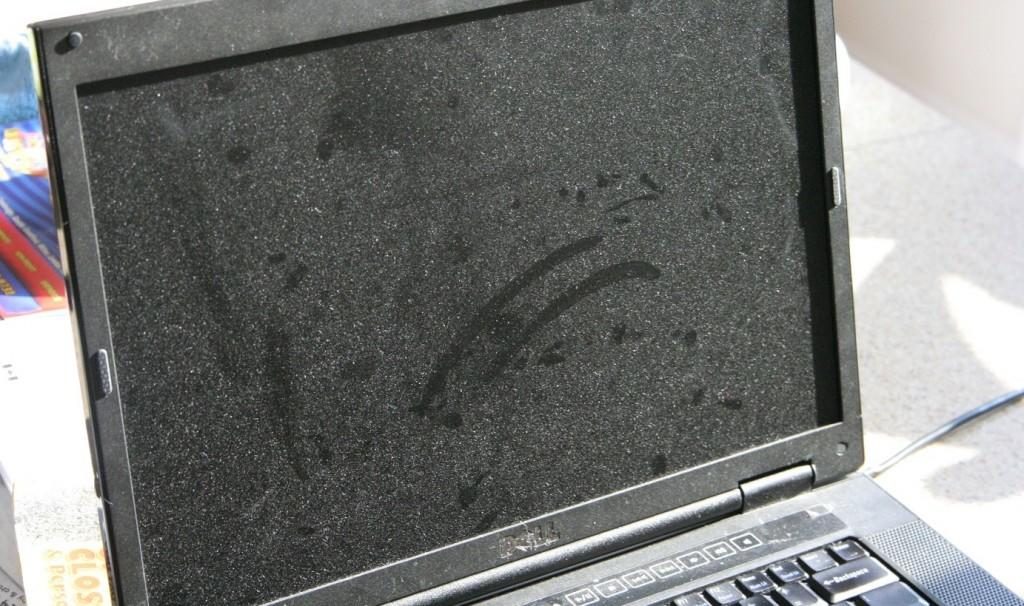
We all know you can’t use water and a cloth to clean the screen. Use microfiber and a laptop cleaner. Don’t push too hard as the screens are pretty thin. Leaving the screen dirty will make the screen dull and when it accumulates too much dust, eventually, it will affect other part of the computer like the keyboard thereby making it stiff or unresponsive. Too much dust can destroy your computer so if you plan not to use them for a long time keep them in a dust free environment.
-
Keep pets off your laptop

Animals are attracted to the warmth of the working device, but don’t allow them to sit there because their fur can get into the system’s fans. This may eventually lead to overheating and ruin its work. In addition, if you won’t be working with the computer for a while, its best you turn it off and keep it out of their reach.
Lastly, don’t eat in front of your computer either. Any bits of food that fall into your keyboard will eventually attract the most unwanted guests: cockroaches and ants.
-
Browsing the Web Unprotected

Contrary to popular belief, “common sense,” while very valuable, should not be your only malware protection. Even legitimate sites can become infected with malware, passing those problems on to you, and browsing carefully won’t save you. You need to use antivirus on your computer.
Thankfully, Microsoft’s built-in Windows Defender feature has gotten quite good, after a few years of sub-par ratings. Just leave it on and let it do its job. If you want extra protection, though, Malware-bytes Anti-Malware is a bit more aggressive with its protection, and I’ve found that it catches a lot of stuff that Chrome and Windows Defender miss. The free version is good if you just want to run an occasional scan, but the paid version includes always-running anti-exploit features that block potentially harmful sites before they make it to your screen. When used in conjunction with a traditional antivirus like Windows Defender, you’ll be pretty well set on protection.
On top of that, other basic security practices still apply: keep your software up to date (both Windows and the programs you use), use a good password manager, and learn how to spot phishing scams. It may seem trivial, but a bad piece of malware or ransomware can cause you a world of hurt.
-
Discharging Your Battery Constantly Can Destroy your Computer

Just because your laptop’s battery starts with “ten hours of battery life” doesn’t mean it’ll stay that way forever. Batteries degrade over time—you may get eight hours on a full charge when you first buy it, but after a few years, that may degrade to seven or eight hours. There’s no escaping this decline, but you may be degrading it faster than necessary if you always run your laptop down to 0 percent.
To prolong your battery’s long-term health, it’s best to perform shallow discharges, and recharge it frequently. Don’t over-stress about this, of course—if you’re on a plane and need to work, an occasional discharge won’t kill your battery—but over time, it’s best to err on the side of charging regularly than running it down to empty.
-
Disregarding Electrical Safety Can Destroy your Computer

Your PC draws a sizable amount of power, and it’s susceptible to damage from power surges or a temporary increases in voltage coming through the power line. These can happen after power outages, after turning on another high-power device in your home, or could just come from an unreliable power grid in your city. The power supply inside your PC includes some basic surge protection, but you’ll get longer-lasting protection from a dedicated surge protector.
Note that this is different from a power strip, which provides multiple outlets without the protection from surges. Be sure to replace it every three to five years, too, since that protection wears out over time. If yours is old, there’s a good chance it’s offering no protection.
Also keep in mind that surge protector won’t protect against high-voltage spikes like lightning, but it can protect you from smaller surges and extend the life of your PC. If you have a few more dollars to spend, you might even want to get an uninterruptible power supply (UPS), which contains a battery backup that prevents your PC from shutting down and losing data during a sudden power outage.
Lastly, due to their portability, laptops require a bit more care. While a desktop’s power cable can sit stationary for years at a time, your laptop cable goes with you everywhere and is subjected to kinking, hard yanks out of the wall, and other mishandling. This can not only make the cable unreliable, it can pose a fire hazard, so always pull the charger out of the wall from the plug, not the cable and don’t wrap it too tightly.
Warning signs your laptop is about to pack up
The advice stated above can help your laptop live longer. So also these warning signs listed below can help you indicate when there are serious problems with your laptop.
- The hard drive works too noisily or too slowly
- Your laptop freezes when doing simple tasks like text typing, or it operates much slower than before.
- The fans suddenly are making a loud noise.
- The laptop makes weird sounds when you turn it on.
- It restarts randomly.
- Windows service control manager shows a lot of mistakes. To see all of the system settings,
- screen suddenly turn blue while working
if you notice these signs, quickly notify your computer technician or if you are conversant with systems you can do some troubleshooting before calling a technician.
Apart from our computers, these habits if not corrected can also affect most of out electronics gadgets like PS4 , television set, dvds, Bluetooth Speakers etc.