Best Laptops For June 2021
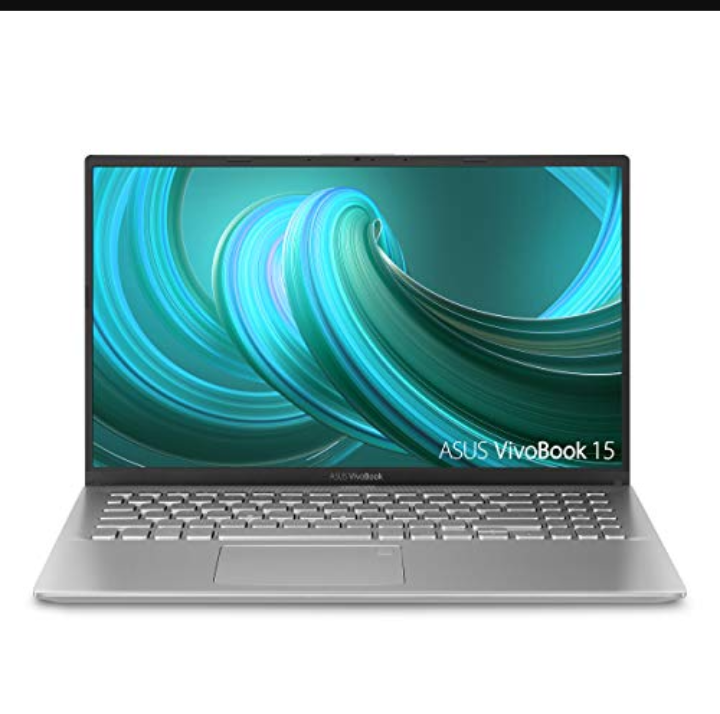
Last Updated on March 24, 2024 by Darron Dennis
We have picked the top ten laptops to look out for, below the budget of 500 dollars, find the best laptop that suits your needs.
Welcome to our pick of the best laptop in 2020, below the budget of 500 dollars, we researched laptops, and we discovered that laptops are generally essential to every dealing, laptops can be used by virtually everyone, for various purposes, including work, education, playing games, internet surfing, for personal multimedia, and general home computers. Laptops are compact enough to carry, yet versatile enough to run demanding applications. It’s the best tool for doing serious work or play.
Table of Contents
BUYER’S GUIDE
While choosing the best laptop to go for, there are points to be considered, these few points are to be considered:
1. Size
2. Screen quality
3. Keyboard quality
4. Central processing unit
5. RAM
6. Storage
7. Battery life
8. USB 3.0
9. Fingerprint reader and TPM
10. Build quality
Of course, you need to balance these features with your budget and your need, and you might have to make some compromises, Rarely does a laptop come along that ticks all the boxes, especially when it comes to price. While it is rare to see a laptop that ticks all the boxes, with the right amount of money, you’d be able to get one that best suits your needs.
This post is aimed at giving you the information of the top ten laptops below 500 dollars. We found out what is the most popular budget among people when they are looking for a new laptop. We found that 500 dollars downward is the most popular budget among people, and for that price, most people want laptops that can perform their tasks, and for gamers who would like to play games from time to time. Some people were concerned about some qualities like size, battery life, storage, and Ram, as listed above, all under 500 dollars.
While there are laptops with a higher price than 500 dollars, You don’t have to spend a fortune to get a great laptop. The best laptops under $500 offer solid performance, strong battery life, and, in some cases, sleek designs, all for a price that won’t destroy your wallet.
Our top three choices on this list nail those conditions: the Acer Aspire 5, the Asus VivoBook 15, and the Samsung Chromebook 3. These notebooks make perfect holiday gifts for folks who need a basic PC and are ideal for students or anyone who just wants to do some basic word processing and web browsing. However a list of the ten best laptops BRANDS IN 2020 TO LOOK OUT FOR, BELOW THE BUDGET OF 500 Dollars. We picked all the best all-purpose laptops in the $500 price range which we think are the best laptops to suit the vast array of requirements of people.
So let’s have a look at all the best budget all-purpose laptops one by one
| Name | Features | Where to buy |
| Acer Aspire 5 |
|
Get it NOW |
| ASUS Chromebook |
|
Get it Now |
| 2019 Lenovo |
|
Get it Now |
| ASUS VivoBook |
|
Get it Now |
| Samsung 11.6 Chromebook |
|
Get it Now |
| Acer Chromebook R 11 Convertible Laptop |
|
Get it Now |
| Lenovo Chromebook S330 Laptop |
|
Get it Now |
| HP Stream Laptop |
|
Get it Now |
| ASUS VivoBook 15 |
|
Get it Now |
| New HP 15.6″ HD Touchscreen Laptop |
|
Get it Now |
Acer Aspire 5
Acer Aspire 5 Slim Laptop, 15.6 inches Full HD IPS Display, AMD Ryzen 3 3200U, Vega 3 Graphics, 4GB DDR4, 128GB SSD, Backlit Keyboard, Windows 10 in S Mode, A515-43-R19L,Black,
There are so many qualities to love about the Acer Aspire 5, The 15.6-inch display is quite bright at 276 nits, and it outputs at full 1080p resolution, unlike most budget laptops in this class (although a few others on this list also boast that distinction). Performance-wise, you can expect to do plenty of multitasking, browser tab switching and Spotify listening with minimal slowdown, thanks to an eighth-generation Intel Core i3 and 4GB of RAM. With a battery life of nearly 9 hours, you can do all that for a while, too.
What’s not to like? Well, the graphics could be better. The Aspire 5 won’t be able to play many current or last-gen games, even on modest settings, but you shouldn’t expect to go crazy in Apex Legends on any of the laptops on this list. However, the Acer Aspire 5 is a worthwhile choice if it’s a reliable office.
| PROS | CONS |
|
|
|
|
ASUS Chromebook
ASUS Chromebook C202SA-YS04 11.6″ Ruggedized and Spill Resistant Design with 180 Degree Screen (Intel Celeron 4GB DDR3, 32GB eMMC, Dark Blue)
CPU—–Intel Celeron N3060 / 1.6 GHz
Max Turbo Speed—-2.48 GHz
Number of Cores—-Dual-Core
Cache—-2 MB
64-bit Computing—Yes
Installed Size—–4 GB
| PROS | CONS |
|
|
|
|
|
2019 Lenovo 11.6 HD IPS
2019 Lenovo 11.6″ HD IPS Touchscreen 2-in-1 Chromebook, Quad-Core MediaTek MT8173C (4C, 2X A72 + 2X A53), 4GB RAM, 32GB eMMC, 802.11ac WiFi, Bluetooth 4.2, HDMI, Type-C, Chrome OS
Processor – – – MediaTek™ MTK 8173C (1.70GHz)
Operating System – – – – Chrome OS
Display Type – – – 11.6″ HD (1366 x 768) IPS, anti-glare, touchscreen, 300 nits
Memory—-4GB LPDDR3 1866MHz (Soldered)
Hard Drive – – – 64GB eMMC
Warranty—1 year depot
AC Adapter—45 watt AC
Graphics – – – Integrated PowerVR GX6250 Graphics
Battery – – – 3 cell Li-polymer 45Wh
Bluetooth – – – – Bluetooth® 4.2
Camera—-720p HD
| PROS | CONS |
| Touchscreen | Small screen size |
| Antiglare |
ASUS VivoBook
ASUS VivoBook L203MA Ultra-Thin Laptop, 11.6” HD, Intel Celeron N4000 Processor (up to 2.6 GHz), 4GB RAM, 64GB eMMC, USB-C, Windows 10 in S Mode, One Year of Microsoft Office 365, L203MA-DS04
The ASUS VivoBook L203MA has enough features and performance to shine as an everyday-use budget laptop for college students. It boasts class-leading portability, good build quality and design, good connectivity and an HD screen that’s easy on the eyes.
| PROS | CONS |
| Very inexpensive | Narrow viewing angles |
| Nice-looking, portable design, and USB-C port | VGA webcam |
Samsung 11.6 Chromebook
Samsung 11.6″ Chromebook with Intel N3060 up to 2.48GHz, 4GB Memory, 16GB eMMC Flash Memory, Bluetooth 4.0, USB 3.0, HDMI, Webcam, Chrome Operating System. The Samsung Chromebook 3 is a great little laptop for both school and entertainment.
| PROS | CONS |
| Bright, accurate screen | Muddy speakers |
| Superb battery life; Strong performance; and Fun webcam | Awkward button layout; and Bottom runs warm |
Acer Chromebook R 11 Convertible Laptop
Acer Chromebook R 11 Convertible Laptop, Celeron N3060, 11.6″ HD Touch, 4GB DDR3L, 32GB eMMC, C738T-C7KD
The Acer Chromebook R11’s minimalist design isn’t the most exciting, but this is an extremely capable Chromebook that will last all day on battery. It can also flip 360-degrees into a tablet.
The Acer Chromebook R11 draws inspiration from the MacBook Air and is stylish without going too far. And, the Acer Chromebook R11 is affordable, unlike its Apple inspiration, costing $329 (£221, AU$455).
| PROS | CONS |
| Convertible | Terrible trackpad |
| Attractively minimalist, and Good battery life | HD-only screen |
Lenovo Chromebook S330 Laptop
Lenovo Chromebook S330 Laptop, 14-Inch FHD (1920 x 1080) Display, MediaTek MT8173C Processor, 4GB LPDDR3, 64GB eMMC, Chrome OS, 81JW0000US, Business Black.
Lenovo Chromebook S330 brings you the best that Chrome OS has to offer —in a sleek, secure laptop in stylish Business Black. Enjoy your favorite multimedia content with crisp visuals on a 14” anti-glare display. At only 20.8 mm / .82” and 1.5 kg / 3.3 lbs, and with a full keyboard and spacious trackpad, this Chromebook is perfect for day-to-day computing, on or offline.
| PROS | CONS |
| Great Value, Excellent battery life | Limited CPU performance |
| Sturdy, classy design, and Thin bezels look great |
HP Stream 14-inch Laptop
HP Stream 14-inch Laptop, Intel Celeron N4000, 4 GB RAM, 64 GB eMMC, Windows 10 Home in S Mode (14-cb159nr, Jet Black)
The bottom line With the Stream 14, HP once again shows that a Windows laptop for email and online apps can be attractive and inexpensive.
| PROS | CONS |
| The inexpensive HP Stream 14 is an attractive, lightweight 14-inch Windows laptop with a long battery life and performance good enough for basic productivity and streaming media. Plenty of expansion ports | Paltry onboard storage capacity |
| Includes 1TB of OneDrive cloud storage and Office 365 Personal for one year. | The screen quality isn’t good and the keyboard as well as the touchpad are merely passable. |
ASUS VivoBook 15
ASUS VivoBook 15 Thin and Light Laptop, 15.6” Full HD, AMD Quad Core R5-3500U CPU, 8GB DDR4 RAM, 256GB PCIe SSD, AMD Radeon Vega 8 Graphics, Windows 10 Home, F512DA-EB51, Slate Gray.
Whether at work or play, ASUS VivoBook 15 is the compact laptop that immerses you in whatever you set out to do. Its new frameless four-sided NanoEdge display boasts an ultraslim 5.7mm bezel, giving an amazing 88% screen-to-body ratio for supremely immersive visuals. The new ErgoLift hinge design also tilts the keyboard up for more comfortable typing. VivoBook 15 is powered by up to the latest Intel® Core™ i7 processor with discrete NVIDIA® graphics and dual storage drives to help you get things done with the least amount of fuss. What’s more, it’s available in four unique finishes to suit your style.
When less means more
The new frameless four-sided NanoEdge display keeps dimensions down to a minimum, giving VivoBook 15 a footprint that’s appreciably smaller than its predecessor. It takes up less space on your desk, leaving more room for you.
Express yourself through color
VivoBook 15 is available in different finishes to suit your style. Transparent Silver provides a sleek and sophisticated look, or go for Slate Grey for a more understated approach. Set the trend with the uniquely iridescent Peacock Blue: a unique option that changes color when you look at it from different angles. If you really want to stand out, there’s Coral Crush with its bright finish.
| PROS | CONS |
| Fast overall performance | Dull display |
| Sleek chassis | Middling battery life |
| Improved ScreenPad 2.0, and Unique colors | ScreenPad 2.0 still has quirk |
New HP 15.6″ HD Touchscreen Laptop
New HP 15.6″ HD Touchscreen Laptop Intel Core i5-1005G1 8GB DDR4 RAM 128GB SSD HDMI Bluetooth 802.11/b/g/n/ac Windows 10 15-dy1731ms Silver
HP 15.6-Inch HD Touchscreen Laptop (Intel Quad Core Pentium N3710 1.6GHz, 4GB DDR3L-1600 Memory, 500 GB HDD, DVD Burner, HDMI, HD Webcam, Win 10)
HP 15.6-Inch HD Touchscreen Laptop – Is this laptop worth considering?
Screen: 15.6″ HD LED Touchscreen Display (1366 x 768), with 10-finger multi-touch feature
Processor: Intel Pentium Processor N3710 (1.6GHz, up to 2.56GHz)
RAM: 4GB DDR3L-1600 Memory; 500GB HDD Hard Drive
SuperMulti DVD burner, HDMI, HD Webcam, DTS Studio Sound, Intel HD Graphics 620
1 USB 3.0, 2 USB 2.0, 1 802.11b/g/n, Multi-format SD Slot, Win 10 Home 64-bits
HP 15.6-Inch HD Touchscreen Laptop (Intel Pentium N3710)
HP 15.6-Inch HD Touchscreen Laptop with N7310 Pentium
HP 15.6-Inch HD Touchscreen Laptop (Intel Quad-Core Pentium N3710 1.6GHz, 4GB DDR3L-1600 Memory, 500 GB HDD, DVD Burner, HDMI, HD Webcam, Win 10)
HP 15.6-Inch HD Touchscreen Laptop – Is this laptop worth considering?
Screen: 15.6″ HD LED Touchscreen Display (1366 x 768), with 10-finger multi-touch feature
Processor: Intel Pentium Processor N3710 (1.6GHz, up to 2.56GHz)
RAM: 4GB DDR3L-1600 Memory; 500GB HDD Hard Drive
SuperMulti DVD burner, HDMI, HD Webcam, DTS Studio Sound, Intel HD Graphics 620
1 USB 3.0, 2 USB 2.0, 1 802.11b/g/n, Multi-format SD Slot, Win 10 Home 64-bits.
Excellent HP 15.6-Inch HD Touchscreen Laptop (Intel Quad Core Pentium N3710 1.6GHz, 4GB DDR3L-1600 Memory, 500 GB HDD, DVD Burner, HDMI, HD Webcam, Win 10) Evaluations.
Do you think you can play games with the Pentium processor? Yes, you can just play basic games, it is possible to play games with this laptop. Not super-fast device to game, but it is doable.
HP 15.6 touchscreen laptop Quality
This device is made from plastic but has decent quality. It has a web camera to enable you to have a distance video conversation with your family or friends. Comes with Windows 10 64-bit, and has Touchscreen display.
| PROS | CONS |
| Awesome touch screen display | Installation Issues |
| DTS Studio Sound | The software upgrade is a problem |
| Super Multi DVD Burner, and
7th Gen Intel Corei3 |
slower with works, and
Becomes hot |
Conclusion
From the list above of laptops, we picked the best three, because we feel these three have averagely all the features you would want in a laptop. And they also fall within the 500 dollar budget. These three are the; Acer Aspire 5, the Asus VivoBook 15, and the Samsung Chromebook 3.



















